Registration Check-In
The on-site registration area is located in the Red Lacquer Room on the 4th Floor at the Palmer House Hilton. Registration will be during the following hours:
- Wednesday, April 2: 4:00 p.m. – 7:00 p.m.
- Thursday, April 3: 7:00 a.m. – 5:30 p.m.
- Friday, April 4: 7:00 a.m. – 5:30 p.m.
- Saturday, April 5: 7:00 a.m. – 5:30 p.m.
- Sunday, April 6: 7:30 a.m. – 9:50 a.m.
After Hours Self-Serve Kiosk. For those pre-registered, an after-hours, self-serve kiosk for name badge pick-up will be outside the Red Lacquer on Thursday, Friday and Saturday. However, name badges cannot be re-printed via this kiosk after the initial badge has been printed. Don’t forget to return to registration during regular registration hours to pick up a copy of the printed program and a giveaway bag for all registered attendees.
Pre-Registrants
Please remember to allow ample time to navigate the registration process. You will need your name badge to enter the exhibit hall and attend evening meetings, receptions, and conference events throughout the week.
Those who have registered in advance, can go to the Pre-Registration Check-In and Badge Pickup kiosks in the Red Lacquer Room on the 4th Floor to check-in and print their badges.
When you arrive at registration in the Red Lacquer Room, go to the badge pickup kiosk, search for your name, check-in and print your badge.
After you print your badge, remember to pick up your lanyard, program book, giveaway bag for all attendees, and ribbon (should you get one).
On-site Registrants
Those who have NOT registered in advance, have two options. They can go to the On-site Registration and Badge Pickup kiosks or they can also go to the registration counters in the Red Lacquer Room on the 4th Floor to purchase a registration and get their badges. If you want to purchase your registration via the self-registration kiosk:
- Go to the kiosk
- Select your registration type (professional, graduate student, retiree or undergraduate)
- Select the hotel you are staying in or if you are a local commuter
- Enter your payment information. We accept credit card, cash and check payments on-site. Credit card is the only payment accepted at the self-registration kiosks. If you’d like to pay by cash or check you should go to the registration counters; which accept all three payment types. View the on-site registration rates here.
- Print your badge
After you print your badge, be sure to pick up your badge holder/lanyard, program book, giveaway bag for all attendees, and ribbon (should you get one).
Download the 2025 MPSA Annual Conference Mobile App
The app features the conference program agenda as well as a host of additional features. With the app you can:
- View the entire program agenda.
- Set up your personalized schedule.
- Search sessions by day/time, participant, section, room location, etc.
- View the exhibitor list and visit virtual booths.
- Locate resources and helpful information.
- Be alerted via app notifications of receptions, late breaking sessions, and other important information.
IMPORTANT NOTE: The conference app is only available to pre-registered attendees. If you have colleagues registering on-site, they will only receive access to the app after they have completed their registration.
Please Download the Mobile App Before Arriving
The app requires download and installation on your mobile device prior to using it. Advanced download will allow us to maintain strong Wi-Fi connectivity speeds on-site. We are asking all pre-registrants to download the app and login before arriving at the conference. The hotel will provide free Wi-Fi in most areas. Due to the volume of users, the speed may vary. If you have technical questions, please contact support@bravuratechnologies.com.
To download the app, search for “MPSA 2025” in the Apple App Store for iOS devices or the Google Play Store for Android devices. You may also access the app by scanning the QR code below. The app is not available for download on Amazon devices.

Login to the Conference Mobile App
After downloading the app, you must log in with the email address you used to register for the event. If you are having trouble getting into the app, it may be because your email address was mistyped when you completed your registration. If you require assistance accessing or operating the app, please come to the staff information booth on the 4th floor on Thursday, Friday, and Saturday 7:00 a.m. – 5:30 p.m. and Sunday 7:30 a.m. – 9:50 a.m.
Audio Visual and Tech Support Information (A/V)
Audiovisual Information: Each conference room is equipped with a laptop computer, a projector, a projector screen or monitor, a slide advancer, and a wide-angle camera with integrated microphone and speaker pointed at the in-person panel. The computers are operating with Windows 10. They are equipped with Microsoft Office 365, Adobe PDF Reader, Adobe Air, PowerPoint Reader, Media Player, and antivirus software. You should come to the session with your presentation saved on a USB-A flash or thumb drive. Please use an inexpensive, disposable drive that you can throw away after the presentation. Though antivirus software is loaded on the computer, there still exists the possibility your drive can get infected. Many people will be using the computers over the course of the conference and some viruses could be transmitted despite these precautions.
Presenters will NOT be able to use their own laptop computers for presentations. All sessions except posters are hybrid. The conference computers are preloaded with the correct information for your hybrid events. DO NOT DISCONNECT THE LAPTOP COMPUTER; this may cause the LCD projector to reset, and you may need technical support to fix it. This will use up the limited time you have for your presentation.
If you have problems, call Tech Support at (312) 617-1066. Let them know you are with the MPSA Conference, the room you are in, the type of problem you are experiencing, and that you need an A/V engineer to assist you. For security reasons, the laptop computers and LCD projectors will be removed from all meeting rooms immediately upon conclusion of each day’s panels.
Meeting Room Wireless Instructions. The MPSA will have a wireless network available for attendees. Follow these instructions to connect to the Wi-Fi:
- Turn on the wireless connection of your device to view available Wi-Fi networks.
- Select the “Hilton Honors Meeting” wireless network.
- Launch your web browser. You will be directed to the hotel Wi-Fi connection page.
- Type in the Wi-Fi access code: MPSA2025
- Click “Connect.”
A presenters’ Green Room is in Burnham 3 on the 7th floor. A/V equipment is set up so that you can test your presentation in advance. The room will be open Thursday through Saturday, 7:00 a.m. – 7:00 p.m.; and Sunday 7:00 a.m. – 10:00 a.m. Meeting Rooms will be open by 7:30 a.m. should you need to test your presentation before the start of the 8:00 a.m. sessions.
Accessibility
Accessibility: Main Elevator Bank accesses Street, Lobby, Mezzanine Levels, and all guest room floors.
- To access 5th floor meeting rooms, Exhibition Halls, Salons, and Spa:
- From Street Level, please use the State Street Elevators on Street Level to location
- From guest floors, please use the main elevator bank to 6th floor then cross over on the 6th floor to State Street elevators.
- Locations providing wheelchair/ADA lift elevators:
- Pool and Fitness Center on the 8th floor, there is a wheelchair lift inside to access both areas.
- For the Empire Ballroom there is a wheelchair lift on the west side of Empire Ballroom near the Lockwood restrooms.
- For the Honoré Ballroom there is a wheelchair lift on the north side of Honoré staircase. Lift may be accessed through automatic sliding door.
- Potters’ upper bar may be accessed using automatic doors to the right of the Potters main entrance. The ramp leads to upper bar area.
Session Details
Session Times: Conference session dates and times are shown below and are held in Central Daylight Time (CDT).
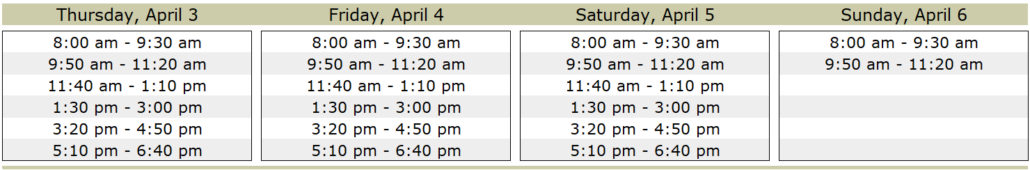
Each conference session is 90 minutes. There are 5 minutes for the chair’s introductions at the beginning of the full 90-minute session time. Please see the break down of session times for each format below. If there is any additional time remaining, it will be reserved for additional Q&A/Audience Discussion.
Poster Sessions: All poster sessions take place in the 4th floor Exhibition Hall. If you have any questions or need additional assistance in locating a poster board, please visit the Poster Information Booth in the Exhibit Hall.
Lightning Talks: All Lightning Talks take place in Kimball, Logan and Marshfield on the 3rd floor, and Buckingham, Chicago and Price on the 5th floor.
Session, Meeting, and Reception Room Locations:
On the Lobby Level: Honoré, which is on the right past Potter’s Bar as you exit the main elevators
On the 3rd floor: Ashland, Congress, Cresthill, Crystal, Harvard, Indiana, Kimball, Logan, Madison, Marshfield, Salons 1-10 and 12, Wabash, and Wilson
On the 4th floor: Exhibition Hall, Grand, State, and Red Lacquer
On the 5th floor: Buckingham, Chicago, and Price
On the 6th floor: Adams, Grant Park Parlor, Hancock Parlor, Medinah Parlor, Millennium Parlor, Monroe, Spire Parlor, and Water Tower Parlor
On the 7th floor: Burnham, Clark, Dearborn, LaSalle, Montrose, and Sandburg Wings
Hotel floor maps are on signage on each of the conference floors, the last pages of the conference program and are also included in the conference app.
On-site Resources
Exhibition Hall: The central location for the conference is the Exhibition Hall located on the 4th floor. Please visit the Exhibition Hall for poster sessions, exhibits, and refreshments. Exhibit hours are Thursday 9:30 a.m. – 6:30 p.m.; Friday 9:30 a.m. – 6:40 p.m., and Saturday 9:30 a.m. – 5:00 p.m. You must present your conference name badge to enter the Exhibition Hall.
Shuttle Information: Buses will run approximately every 30 minutes between the Palmer House and the Chicago Hilton on: Thursday, Friday, and Saturday 7:00 a.m. – 9:30 p.m.; and on Sunday 7:00 a.m. – 11:45 a.m. from the 8th Street South Exit at the Chicago Hilton and from the Wabash Street Exit at the Palmer House.
Office Hours with the MPSA Executive Committee During the MPSA Annual Conference: The MPSA Executive Committee (President, Christina Wolbrecht and President-elect, Rikhil Bhavnani) will hold office hours with attendees on Thursday, April 3rd from 3:30–5:30 p.m., and Saturday, April 5th from 11:30 a.m. – 12:30 p.m. in the Harvard Room on the 3rd floor. Attendees are welcome to drop-in without an appointment or may schedule time to meet with the Executive Committee through this link. Appointments are available in 10-minute intervals; if you need a longer appointment time, please book up to two consecutive 10-minute time slots or email the Executive Committee (ExecutiveCommittee@mpsanet.org) if you would like to set up meeting that you anticipate may go over twenty minutes.
MPSA Ombuds Office Hours: The MPSA Conference Ombuds serve as impartial, confidential, and independent resources, offering informal support to all conference participants in addressing a wide range of challenges and concerns that may arise during the event. Learn more about how the Ombuds can provide assistance and be a resource for you.
The MPSA Ombuds Sarah Klaper will be available to meet with attendees (via walk-in or scheduled appointment) Thursday, April 3rd from 1:00-5:00 p.m., Friday, April 4th from 1:00 –5:00 p.m., and Saturday, April 5th from 12:00-4:00 p.m. in Clark 2 on the 7th floor. MPSA Ombuds Tyler Smith and will be available by virtual appointment. To contact Sarah or Tyler on Sunday, April 6th please reach out via email to set up a virtual appointment that will take place after the conference. You can easily schedule a meeting during the conference with either Sarah or Tyler by using their scheduling links. The Ombuds are also available for walk-in appointments, so long as they do not have another appointment already scheduled. If you have any questions or concerns about scheduling an appointment, please contact the ombuds via email at mpsaombuds2025@gmail.com.
Meetings, Receptions, and Events: The MPSA conference offers opportunities to connect with your colleagues through a variety of meetings, receptions, and networking events. Some, like the First-time Attendee Reception and Tour, require attendees to reserve a seat prior to the conference, while others like the MPSA President’s Reception are open to all participating attendees and require no advance registration.
Networking Lounge: Room has been set aside in the State and Grand on the 4th floor to meet with colleagues. The lounge is available Thursday 7:00 a.m. – 4:00 p.m., Friday and Saturday 7:00 a.m. – 5:00 p.m., and on Sunday 7:00 a.m. – 11:30 a.m.
Midwest Women’s Caucus for Political Science Lounge: The Midwest Women’s Caucus for Political Science invites current and future caucus members to the Members Lounge. The Lounge provides a space to meet up with friends, prepare for presentations, or just sit and relax when you need a break. The Lounge will have information on the caucus and if you aren’t a member, you can join on-site. Join us Thursday, Friday & Saturday from 8:00 a.m. – 6:30 p.m. in the Cresthill Room on the 3rd floor.
Coffee Stations: Complimentary coffee is available Thursday through Saturday on the 4th floor outside of the State & Grand Ballroom from 7:30-9:30 a.m., and in the Exhibit Hall from 9:30 a.m. – 10:30 a.m., and on Sunday on the 7th floor from 7:30 a.m. – 10:00 a.m.
All Gender Restrooms: Gender-neutral restroom are located on the on the 6th floor near the Grant Park Parlor and on the 4th floor near the Red Lacquer room, and on the lobby level near the hotel registration desk. The restroom facilities are available for use by all persons, regardless of their gender identity and will be marked on the door. Please help make these facilities and this meeting an inclusive space by respecting the rights of all genders.
Lactation: If you wish to use the Nursing Mothers’ Room, please check in at the conference registration desk for room location and access information.
Childcare Scholarships: MPSA offers Childcare Scholarships to help defray the hourly cost of childcare for parents or guardians that are current members of MPSA, registered and attending the annual conference in person, staying at one of the Conference Hotels (Palmer House, Hilton Chicago or Hosteling International of Chicago). MPSA offers Childcare Scholarships If you are a Chicago resident, you may request consideration, however you must meet all of the other guidelines to be awarded the scholarship. Childcare must be provided by a bonded and insured sitter service within Chicago, and not be the childcare costs a member is already paying on a day-to-day basis. This service must be arranged by the parent or guardian. We recommend making childcare reservations at least two weeks in advance, childcare may not be available if you wait until later to make reservations. An itemized receipt is required for reimbursement.
Swag bags for small children accompanying their parents to the conference are available at conference registration in the Red Lacquer on the 4th floor during conference registration hours.
Quiet Room: Looking for a quiet place to be alone with your thoughts, but don’t have time to get back to your hotel room? MPSA is reserving the Wabash on the 3rd floor of the Palmer House as a quiet space on Thursday, Friday, and Saturday 7:00 a.m. – 7:00 p.m.; and on Sunday 7:00 a.m. – 11:30 a.m. during the conference to allow attendees to get away from the sounds, lights and energy of the annual conference activity. Please respect the purpose of this quiet space by planning personal meetings elsewhere.
Meditation or Prayer: The Congress on the 3rd floor is a space to go for personal meditation and prayer. The Congress is available Thursday through Saturday 7:00 a.m. – 6:30 p.m., and Sunday 7:00 a.m. – 11:30 a.m. Please keep the door unlocked at all times and respect the rights of others.
A coat check is available on the 4th floor of the Palmer House Hilton. They may be able to store your poster for a small fee. Otherwise, please plan to carry your presentation with you, as MPSA is not able to store poster materials.
The MPSA Headshot Lounge Sponsored by Wiley will be hosted in the Exhibit Hall on the 4th floor, Friday, April 4. Timeslots are in 30-minute increments (with up to 15 individual appointments each timeslot) from 9:30 a.m. – 6:00 p.m. Headshot sessions are $20, and payment is required upon booking. Space is limited and available on a first-come, first-served basis. Follow this link to check for any remaining availability: http://maisonetphotographybooking.as.me/MPSAHeadshotBooth. Arrive at the Headshot Lounge in the Exhibit Hall a few minutes prior to your designated appointment time and check in with staff. Immediately following your session, you will be emailed a link to a private gallery of your photos. Optional touchups and special corrections are available, start at $35 per image and are organized with the photographer on-site on an as-requested basis.
Charging Station: We will have two locking cell phone charging stations on the 4th floor. One charging station is in the Red Lacquer near the registration area. The other is in the Grand & State Ballroom. If you need to charge your cell phone simply open one of the available slots on the charging station, connect your phone to the charger and enter a numerical code to lock your slot. You create the numerical security code for your charging slot and therefore, it is unique to you. You must remember and enter that code when you are ready to retrieve your phone from the charging station. This set it and forget it process allows you to securely charge your device while you continue to conduct your conference activities and return when charging is complete. The charging station accepts various types of mobile devices so there’ll be a charging connection that fits your device. Use of the charging station is free.
Evacuation: In the event of an evacuation, use staircase 4. There will be Security Staff present to assist the process.
Certificates of Attendance. Participants will be able print a certificate of attendance by logging into their MPSA account and clicking “Request a Certificate of Attendance”. Certificates of attendance will only be provided to those registered individuals with accepted roles on the program who either attended the conference in person (you must have checked in with registration and picked up your name badge) or have logged into the virtual meeting.
What should I do if my discussant doesn’t show up for the session? All discussants in the conference program have confirmed their participation and are expected to perform their roles. If there is an emergency that requires last-minute cancellation, discussants should make every effort to email the written comments that they would have given, so that the chair and panelists can read and discuss those comments during the session. In the event that the discussant(s) does not arrive for the session, and has not communicated their absence to any of the panelists, panelists should still present their papers and exchange feedback with one another. After the session, please inform the MPSA of the discussant’s absence by emailing the Conference Director (speelmon@mpsanet.org).
Looking for additional resources for the conference and/or your visit to Chicago?
View Author Guidelines, Chair Guidelines, Discussant Guidelines, Lightning Talk Guidelines and FAQs, Poster Guidelines and FAQs, Instructions for the Hybrid Conference and Virtual Attendees, and Tips for Using Zoom.
View Travel Resources, A/V Details and Tech Support information, Local Dining options, Family Resources, and Health and Emergency Services locations and contact information. A Conference Guide can be found here.
