Papers that have been uploaded for the conference (view upload instructions here) are accessible through the online conference program after you log in. Follow the steps below to access and download papers from your sessions. Please note that you will only be able to download papers that have been uploaded by the author. If you are a chair or discussant trying to access papers from your session, and you find that the papers have not been uploaded, please reach out to the author(s) directly.
Step 1. Login to www.mpsanet.org
- Navigate to mpsanet.org and select the “My Account” button on the screen.
- After signing in, select the “Access the Program” button on the right:

Please note that you must be logged in to your account in order to access papers from the online conference program.
Step 2. In the online conference program, navigate to the session for which you are trying to access papers. You can browse all sessions by time, person, division, or session type from the menu buttons on the left-hand side. You can also enter the title of your session in the search bar.
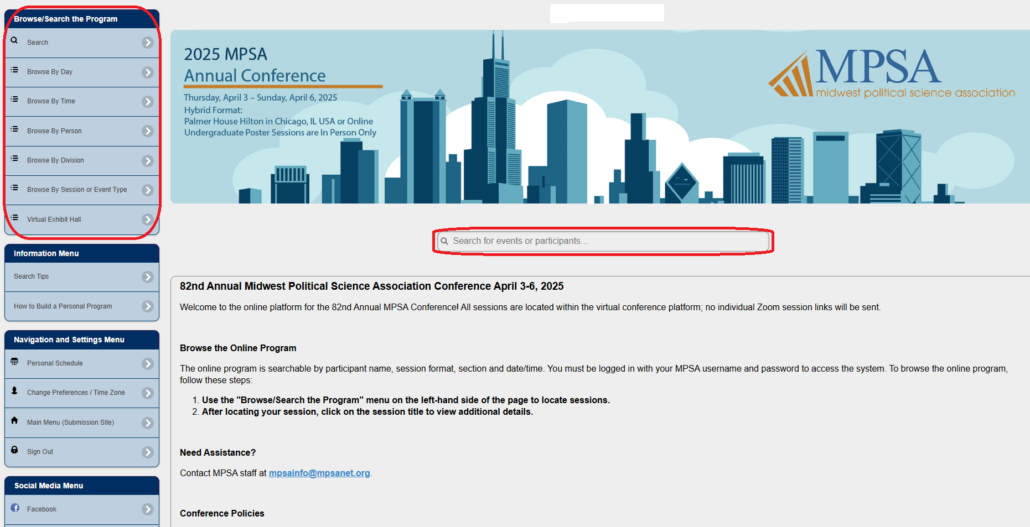
Step 3. When you have found the session you are looking for, click on it to open the session summary. At the top of the screen, click the “Download” button to download papers that have been uploaded for this session. If your session does not have a download button available when logged in, the author(s) have not yet uploaded their research to the session.
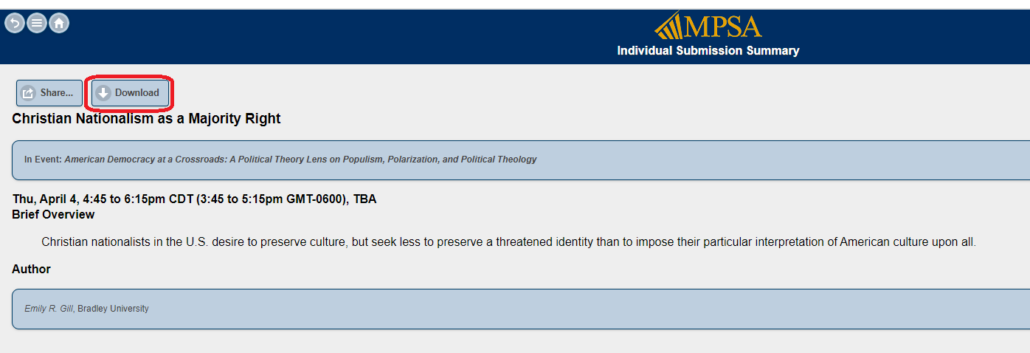
If you only want to download a single paper from this session, you can click on the individual presentation and find the download link in the same place at the top of the following page.
