The chair is responsible for introducing each paper and the authors as well as the discussant(s). The chair is also responsible for managing the time for each presentation, making sure no author exceeds his or her allotted time, and ensuring that the discussion is polite and productive. Please allow an equal amount of time for each presenter, followed by comments from all discussants, and audience discussion.
Chairs may recommend papers to the MPSA for research awards. The Chair will also help with the questions that may be posted by virtual attendees through Zoom chat and assist with basic technical challenges that presenters may experience (there will be tech support staff who are available for this as well). A higher level of comfort using Zoom or experience teaching online is key.
Before the Conference
- Use the online conference program to review the schedule and lineup for your session.
- Reach out to your panelists via email and introduce yourself. Inform your panelists of the time that they will be allotted to speak during the 90-minute session (e.g., if there are five presenters, 10 minutes each; if four presenters, 13 minutes; if three presenters, 14 minutes). When presentations are completed, there should be 20 minutes for comments from all discussants, and a final 15 minutes to end the session with audience discussion or Q&A. You can find the email addresses for your panelists by logging in to view the online conference program, navigating to your session, and clicking the name of an individual panelist to open their “Person Summary” page. Please note that email addresses will only be visible on the “Person Summary” page if you are logged in.
- Remind your authors to upload their papers to the online conference program. You can also request that presenters distribute their papers to the rest of the panel via email.
If you are chairing a roundtable, there will be no papers to upload or distribute. You should still reach out to your panelists to introduce yourself, briefly describe how the roundtable discussion will be structured, and if there are specific topics or questions you would like panelists to speak to.
Hybrid Conference Responsibilities
Chairs will help to facilitate the hybrid conference format by overseeing the virtual Zoom meeting room during the session. Please consult our Zoom instructions if you are not comfortable with the Zoom platform.
In an effort to create the best hybrid conference experience for all participants (whether in person or virtual), all participants must follow hybrid instructions. As a reminder, presentations are being recorded.
Instruction for Chairs
- The Chair should pick up a copy of the print program.
- Follow the order and timing listed in the conference app or the print program to allow time for all presentations.
- Introduce the session and all speakers (both virtual and in-person).
- Instruct virtual audience to use Zoom chat for questions.
- Sessions must end at scheduled time, Zoom sessions will close automatically.
- Instruct presenters and discussants to stay in the camera frame during presentations.
- All presenters must share screens in Slideshow View.
- Help the speakers keep their presentations within the allotted time and signal the amount of time remaining toward the end of their presentations.
- Monitor the Zoom chat for questions or comments.
- Repeat questions from audience for virtual attendees.
- Provide a two-minute warning prior to the scheduled session end time.
MPSA staff will start the Zoom session. If there is some delay in staff starting the meeting or your meeting is disconnected during the session, the chair should follow the directions below or on the print copy in the meeting room to start/reconnect the Zoom session. For questions or technical difficulties, contact technical support at (312) 617-1066 immediately.
To start/restart the Zoom session, do the following:
- Login to the conference using your MPSA account username and password.
- Navigate to your personal schedule on the left-hand side of the screen. Select “Zoom Sessions”.
- You will land on the session assignment page. Select Start Zoom Session. If that option is not available, select Join Zoom Session.
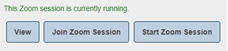
What should I do if my discussant doesn’t show up for the session? All discussants in the conference program have confirmed their participation and are expected to perform their roles. If there is an emergency that requires last-minute cancellation, discussants should make every effort to email the written comments that they would have given, so that the chair and panelists can read and discuss those comments during the session. In the event that the discussant(s) does not arrive for the session, and has not communicated their absence to any of the panelists, panelists should still present their papers and exchange feedback with one another. After the session, please inform the MPSA of the discussant’s absence by emailing the Conference Director (speelmon@mpsanet.org).
Looking for additional resources for the conference and/or your visit to Chicago?
View Author Guidelines, Discussant Guidelines, Lightning Talk Guidelines and FAQs, Poster Guidelines and FAQs, Instructions for the Hybrid Conference and Virtual Attendees, and Tips for Using Zoom.
View Travel Resources, On-site Details, A/V Details and Tech Support information, Local Dining options, Family Resources, and Health and Emergency Services locations and contact information. A Conference Guide can be found here.
